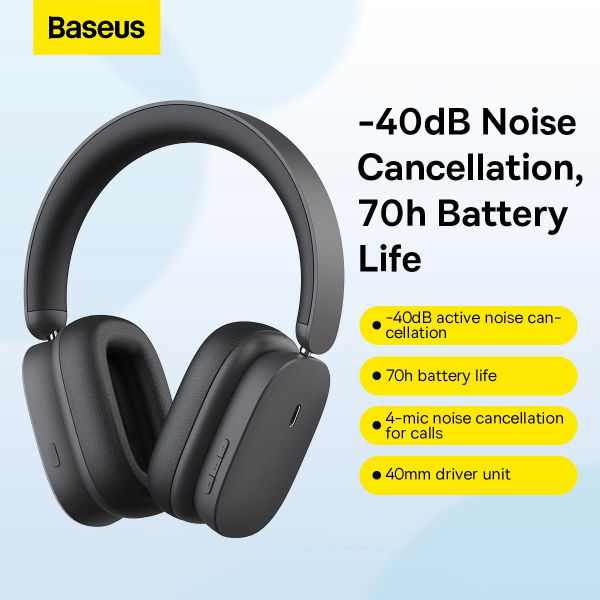Do you need a solid enclosure with ABS for your hard drive? Baseus hard drive enclosure will meet your expectations regarding data protection – audio files, videos, documents, graphic items. You not only secure content of hard drive but also the device itself which cannot get scratched and is not exposed to destruction risk when it falls down. Storing digital files has never been so easy!
Specification:
Brand: Baseus
Model: Full Speed Series 2.5” HDD Enclosure (Micro B)
Material : Acrylic + aluminum
Compatible with: laptops, mobile phones, tablets
Hard drive interface: M.2 SSD, B key M key, NVMe
Hard drive size: 2230 / 2242 / 2260 / 2280
Maximum hard drive capacity: 2 TB
USB connection type: Type-C
Cable length: 30cm
Data transmission rate: 10Gbps
Content of the set:
1 x hard drive enclosure
1 x USB cable Type-C
Major features:
Extremely fast data transfer at a speed of up to 10 Gbps.
Simple hard drive installation in several seconds without additional tools
Maximum hard drive capacity 2 TB.
Structure improving release of excessive heat from the hard drive.
Compact size, fits a small pocket.
Compatible with hard drives M.2 SSD, NVMe (M key, M+B key).
Additional power supply not required.
Enters the standby mode after a 3-minute inactivity.
Built-in LED light signals operation of the device.
Unbelievable data transmission rate
The standard *USB 3.2 Gen 2 (SuperSpeed USB 10 Gbps) with connector USB Type-C has been used. It guarantees speed of up to 10 Gbps. There is note that it supports hard drives with a capacity of up to 2 TB.
Super-fast hard drive which you can always have at hand
The hard drive (dimensions: 33,6 x 11,4 x 121,5 mm) is compact and easily fits a pocket of the bag or backpack. The set includes a compatible cable USB Type-C – USB Type-C 30 cm supporting USB 3.2 Gen 2 standard.
Support for various hard drives
Compatible with hard drives M.2 SSD, NVMe (ports M key, M+B key). Supported sizes of hard drives: 2280, 2260, 2242, 2230.
Fast and simple installation of hard drive in enclosure
Press the housing with your finger and slide to open the product – you do not need any tools!
Set the port and insert the hard drive in it.
Put the fixing buckle into the hole and close the housing.